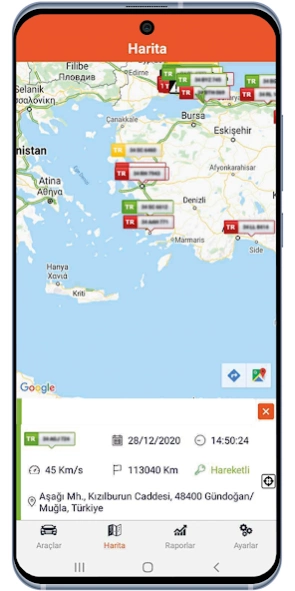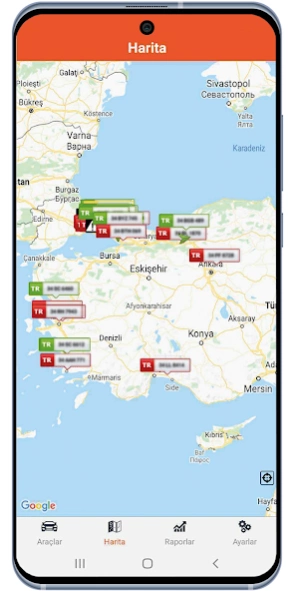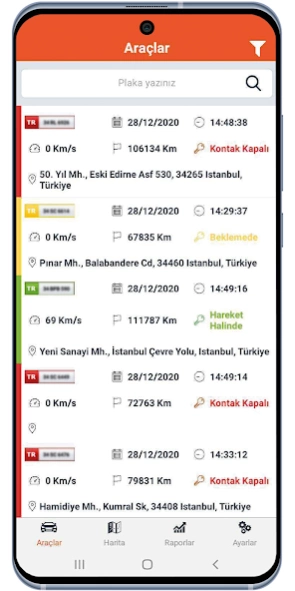Turuncu Takip 1.3.6
Free Version
Publisher Description
Turuncu Takip - The vehicle tracking system can get 7/24 with orange under control.
Your car with orange vehicle tracking system devices can take control of 7/24. The activities done during the day you can watch your car in the field in real time thanks to vehicle tracking system software. Through retrospective reporting options available vehicles and report the history record information. Construction machinery in the field in real time with our free mobile app, you can track your car field.
General characteristics of the vehicle tracking system by means of your waiting time, idle time, itinerary information, current location information, speed information, such as contact opening and closing information between multiple data description standard vehicle tracking system features.
Professional vehicle tracking system vehicle tracking system with standard features as well as the immobilizer, driver recognition kit, CANbus control fuel consumption, with different features such as in-vehicle camera images taken by professional vehicle tracking system be implemented.
Vehicle tracking system can contact our company for comprehensive and detailed information about the general features. You can get the appropriate and economical vehicle tracking system for our company bid price rates.
About Turuncu Takip
Turuncu Takip is a free app for Android published in the Office Suites & Tools list of apps, part of Business.
The company that develops Turuncu Takip is Envepo Yazılım A.Ş.. The latest version released by its developer is 1.3.6.
To install Turuncu Takip on your Android device, just click the green Continue To App button above to start the installation process. The app is listed on our website since 2023-10-16 and was downloaded 1 times. We have already checked if the download link is safe, however for your own protection we recommend that you scan the downloaded app with your antivirus. Your antivirus may detect the Turuncu Takip as malware as malware if the download link to com.turuncutakipteknolojileri is broken.
How to install Turuncu Takip on your Android device:
- Click on the Continue To App button on our website. This will redirect you to Google Play.
- Once the Turuncu Takip is shown in the Google Play listing of your Android device, you can start its download and installation. Tap on the Install button located below the search bar and to the right of the app icon.
- A pop-up window with the permissions required by Turuncu Takip will be shown. Click on Accept to continue the process.
- Turuncu Takip will be downloaded onto your device, displaying a progress. Once the download completes, the installation will start and you'll get a notification after the installation is finished.